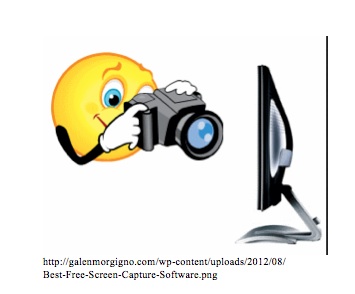 As I prepare for a new semester of online courses, I find myself reviewing, rethinking and recreating many of the screencasts or podcasts I use in my courses. For an example of one of my screencasts on the 5 E learning cycle model, check this out. You’ll notice that it is more than just a simple podcast because there is a Prezi Presentation being utilized as I’m talking. I used a screen capture program on my Mac called Screenflow, which records both what’s on the computer screen and my image and voice. I then have the ability to edit the recording, move and resize items for final production, etc. If you are interested in how this is done, here’s a YouTube clip by Paul Andersen, a Bozeman High School biology teacher and Montana Teacher of the Year. Paul was also named as one of YouTube’s Education Guru’s of 2012, so he’s more than qualified to discuss the process of screen capturing.
As I prepare for a new semester of online courses, I find myself reviewing, rethinking and recreating many of the screencasts or podcasts I use in my courses. For an example of one of my screencasts on the 5 E learning cycle model, check this out. You’ll notice that it is more than just a simple podcast because there is a Prezi Presentation being utilized as I’m talking. I used a screen capture program on my Mac called Screenflow, which records both what’s on the computer screen and my image and voice. I then have the ability to edit the recording, move and resize items for final production, etc. If you are interested in how this is done, here’s a YouTube clip by Paul Andersen, a Bozeman High School biology teacher and Montana Teacher of the Year. Paul was also named as one of YouTube’s Education Guru’s of 2012, so he’s more than qualified to discuss the process of screen capturing.
Once a screencast or podcast has been created, it will need to be housed somewhere on the web. Over the years I have used various sites for hosting my materials including YouTube, TeacherTube, wikis and personal web space. Since Montana State University now offers Camtasia Relay hosting, I store my podcasts there. Because the site is secure and I have control over who views the recordings, it makes it very convenient for using in my online courses. For work I do outside the university for the Home School Coop students I teach every week, I host the recordings on YouTube. I often post the recordings as unlisted, which limits who views the podcasts since many of them are specific to the group of students I’m teaching. If you are interested in how a teacher like Paul uses YouTube for his recordings, check out his Bozeman Biology channel.
When creating a screencast, it’s important to script what you are recording. This includes creating a presentation, determining the positions of your image in the presentation slides, transitions within the recording, etc. I find I usually end up creating several takes of the recording, especially if it has been awhile since my last recording. I do not sweat over every little error, stutter, ummmm, etc. because I’m not looking for perfection. I try to minimize distractions, but also want my personality, character and flaws to be included in the recordings. Since these are not for sale, I figure folks are getting what they pay for, right?
I have found that students value the screencasts and podcasts. Some of the research I’ve read on the topic suggests that students feel more engaged in a course, have a closer connection to the instructor and understand the content better through the use of this media. My students have told me that they often return to the podcasts to clarify a point or review a concept. Others have said that they “know” me through the podcasts and that helps when we get to meet face to face.
If you haven’t ventured in to the world of podcasting/screen capture, I encourage you to give it a go. I’d love to hear how it works for you.

Thanks for the shout out!
Great summary of screencasting. The hardest video to make is always the first video. In the words of Voltaire – Don’t let the perfect be the enemy of the good. Students appreciate the effort and they enjoy the occasional mistake. Get out there and start making something. -Paul
Really good stuff! The science videos by Paul are amazing. I teach two sections of Biology and could always use extra resources like this. I think I am now inspired to start doing my own screencasting, maybe my wife will even let me buy a Mac now 🙂